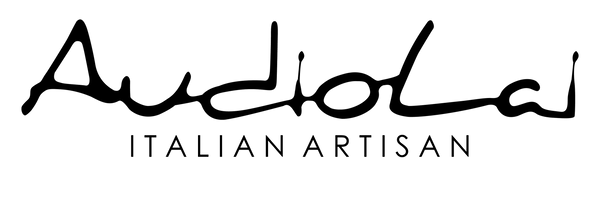DSP (Digital Signal Processor) concept
Share
- The hardware platform handles the signal processing. It's the brains of your system and there are many "variations" to suit your needs.
- The plug-in is the software user interface (UI) used for controlling and configuring the DSP from a PC/Mac environment. All miniDSP platforms come with at least one free plug-in.
- Once configured, the hardware platform no longer requires a computer as all settings are stored in memory. They are automatically reloaded at each startup.
Now that you understand the basic operation of the software-controllable miniDSP, let's decide step by step what type of hardware platform you will need:
STEP 1: Before thinking about the type of filtering technique (FIR/IIR), you must first define the "I/O" (Input/Output) configuration of your system. Every system is unique, so if you're unsure, start simple! Get a handwritten basic diagram to confirm your system setup. (e.g. CD player = 2 x IN, 2-way stereo speaker = 4 x OUT).
STEP 2: Try pairing your I/O setup on top of a “hardware DSP platform”.
STEP 3: The next step is to understand if the plugin fits your applications. The best way is to review your hardware platform's user manual to see typical applications.
We recommend the following products for audiophile listening: